Computer Parts: Computer Skins

Intro
I am creating a series on computer parts. This is a simple series to understand each part of a computer. It is mainly dedicated towards those that are building their own computer. As the title indicates, this particular post is dedicated towards skins, or computer cases. This will not be an all-inclusive post, but rather a post for a reader to have a cursory understanding of how to build a computer.What Is So Important About Computer Cases?
A skin is probably the first piece of the puzzle that will be a new computer. The thing you will learn from understanding about computer cases, and for that matter all the other posts in this series, you will probably need some idea of the other parts of a computer that you want. The kind of skin, in part, is dependent on things like what motherboards you may want, or how many hard drives or solid state drives you will use. So, before going out and buying a skin, be sure you have an idea about other parts of the computer you may be looking for.

Size May Matter
The first, and perhaps most, important aspect of a case is how big you want it. There are, for example, from smallest to largest, mini-Towers, mid-towers, and full towers. They are associated, in order, with mini-ITX and microATX, ATX, and E-ATX. They are backwards compatible. In other words, the full tower can hold the E-ATX and a microATX, but a mini-tower can in no way hold a E-ATX. Most people suggest getting a mid-tower. That being said, the larger the case, more than likely, the more expensive it will be. So, most people will get a mid-tower instead of a full tower due to price and practicality. A mid-tower will probably have everything you will need and have the space for the other parts of the computer you will get later on.
Parts of a Case
The skin is also referred to as the box. As a box, it has a front, top, back, two sides, and a bottom. Obviously, the bottom sits on the floor, so doesn’t really need much to talk about. Sometimes there are little feet, but usually it just sits flat on the ground. The two sides are usually openable in some way to be able to get on the inside. We will discuss the inside later.
The Front and Front Panel
Then there is the front. The front has a panel of buttons and uses. Though sometimes, the 'front panel' is located on the top. This panel includes the power and reset buttons, like usual. However, it also tends to have things like USBs and a headphone jack. As time has gone on, USBs have evolved. USBs can be 2.0 which is what most people are familiar with. However, there is also 3.0, 3.1, and 3.2. They are interchangeable in use, but not in speed. In other words, if you hook a 3.2 gen USB into a 2.0 USB port, it will run at a 2.0 USB speed. On some front panels there is a fan control for the fans inside the case. As well as the front panel, there may be slots for optical drives. Optical drives are like cd or Blu-ray players. They are the 5.25" drive bays. However, these have slowly been phasing out of use. There are USB alternatives that are available.
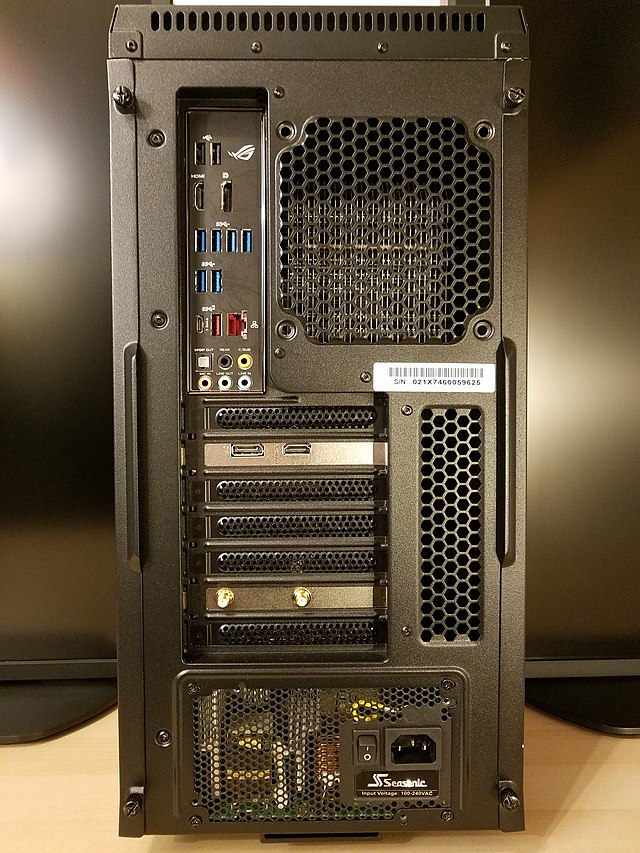
The Back of a Case
This leads to the back of the case. The back of the skin will have a few holes and places for holes. The largest of these holes is for the I/O shield. This is usually in conjunction with the motherboard. This is because most motherboard's back panel will be different from others. This is where the back USBs and video plugs will be located. The video plugs can range from VGA to HDMI to the new Display Ports. Below this is where expansion slots are located. These may vary from network cards to video (or graphics) cards. Finally on the back is where you will see the outside of the PSU (power supply unit). You will need to screw the PSU into the skin from the outside. Some PSUs will be on top, but my experience has always had them on the bottom.
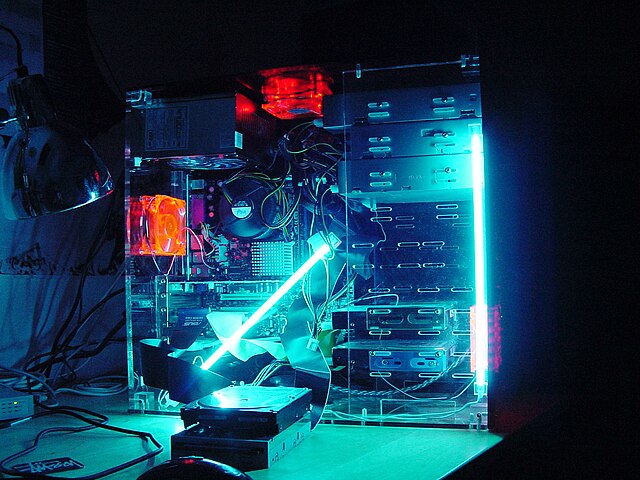
Aesthetics
I just want to mention that some skins may have a few features beyond the typical skin. Some skins may have dust filters to collect excessive dust. Some may have some cool lighting which is referred to as LED lights or RGB lighting. This doesn’t affect the performance but can give the skin some character. Personally, I tend to not look for lighting because it tends to cost more. However, lighting has become more and more a standard to the point the cost isn’t as affected as it once was. Before one may have to make a decision between aesthetics or cooling or something else but this has become less of an issue.Inside the Case Intro
Now let’s venture to the inside of the case. If at all possible, look for the phrase tool-free because the less tools needed will make the building of a computer far less cumbersome. Beyond that, there are a few things to look out for and few questions you may need to ask yourself. For one, this is where size matters. If you are trying to get a smaller case, then this will affect the motherboard tray. As has been discussed a larger motherboard will not fit in a smaller skin. Though nowadays it has become a common practice for mid-towers to be able to hold E-ATX boards. Though, there will be less room, obviously, to work with than using a normal ATX. As you are building your computer, you will learn how important room can be.

Storing Data: HDD
The first question to ask yourself is how am I going to store my data. The old fashion way to hold onto data is through an HDD or hard drive. This is where the 3.5-inch bay comes into effect. They are the cheaper option, and gives you more storage space for the buck. However, they are the slower alternative and has a greater possibility of going bad. You take a greater risk with HDDs than the alternative SSD. The 3.5-inch bays are becoming less and less a part of skins though many still have them. They can come in the form of just a bay in the computer to having driven sleds that slide in and out of the different bays. Most motherboards and PSUs give the availability to have multiple drives connecting your computer.

Storage Devices: SSDs
SSDs on the other hand are the 2.5-inch bays. It is also possible to make a 3.5-inch bay become a 2.5-inch bay. There is another form of SSDs that can be used on the motherboard itself called an m.2. However, that will be looked at further in the motherboard post. While SSD will last, time wise, longer, you can only access, or rather write information, of data a certain number of times. This is also, kind of, true with HDDs but the amount on an SSD is considerably smaller. This is for several reasons that are way outside the scope of this post, but in part it is because how they store information. An HDD uses magnets and an SSD uses cells. A large reason why SSDs have become so popular though is because they have an incredible speed increase over the HDDs.Room
A quick thing to look out for, as has been mentioned before, is room. Something you may need to consider when deciding on what kind of graphics card you may want. Too small of a case, may not hold your massive graphics card or heat sink for the processor. This leads to something that may seem trivial now, but will probably become massively important later, and that is cooling. Processors and video cards have become so powerful that they produce a lot of heat. It has caused many people to use specialty cooling. This may come in the form of things like liquid cooling. It is important to see what your skin may or may not be compatible with. Beyond that, most skins will have built in fans, if not, will have places for you to mount your own fans.
